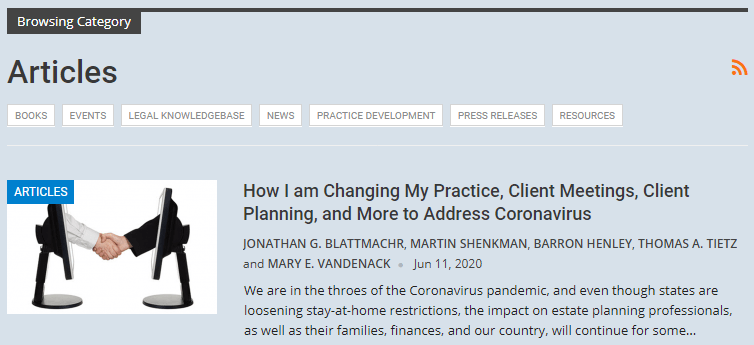Molongui Authorship Plugin allows you to add multiple authors to a post and display their names as post byline.
In order to make each author name link to their author archive page, we need to have some sort of delimiter between names. So there must be a delimiter. You cannot remove them nor set them to a whitespace. If you don’t provide one, the plugin uses the comma between names and the string “and” between the last two names.
Some themes, like the Publisher theme, add their own delimiter. So the byline ends up having two delimiters between author names.
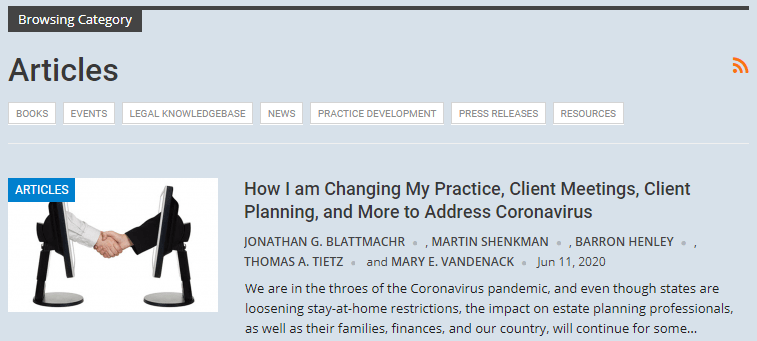
That looks weird, so you might want to remove those bullets. To remove them just follow these easy steps:
- Go to the WordPress Dashboard.
- From the Appearance menu on the left-hand side of the Dashboard, select the Customize option to bring up the WordPress Customizer.
- You will see your site’s live preview with a bunch of options on the left pane. Click on the Additional CSS. This will open an in-built tool that will allow you to add any CSS code.
- Paste the CSS code below:
.post-meta .post-author-a:not(:last-of-type) i.post-author.author { margin-right:0; }
.post-meta .post-author-a:not(:last-of-type) i.post-author.author:after { display:none; }
- Click on the Publish button on the top when you are finished.
- And you’re done!