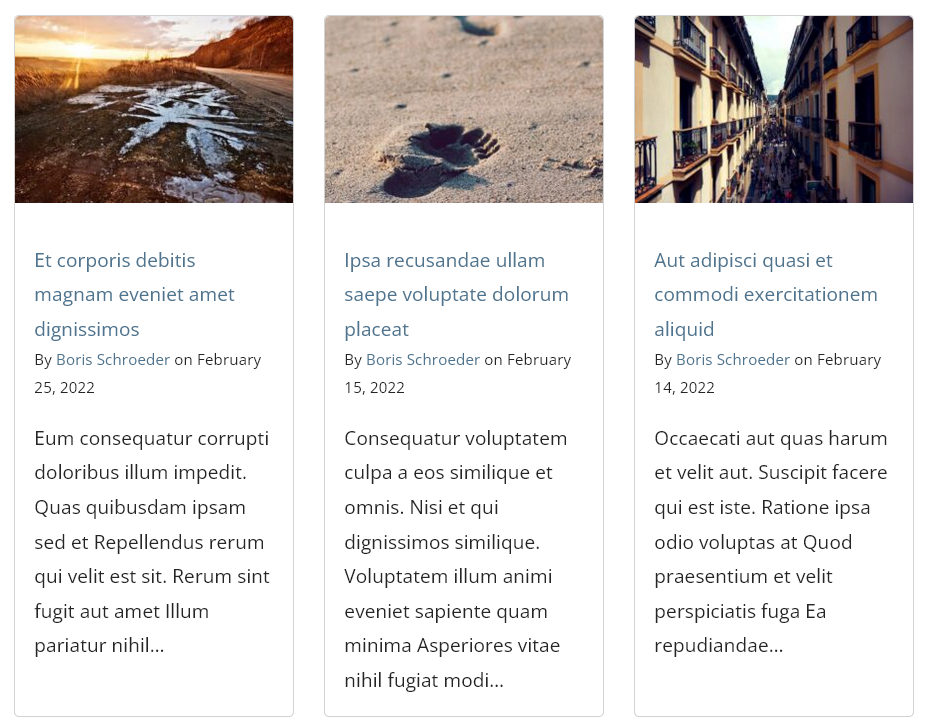This shortcode allows you to easily display anywhere you want a list of (all) posts by author.
It can be used anywhere within WordPress where shortcodes are supported. For most users, this will primarily be within the content of a WordPress post or page or the sidebar.
Different layouts are available, so you can list posts as:
- Plain
- Flat
- Thumbs
- Cards
- Preview
None of the available layouts suit your needs? Check this article out on how to provide your own custom template to display the posts list.
That posts list can be customized making use of the optional attributes this shortcode can take.
Example
Editor input
Frontend output
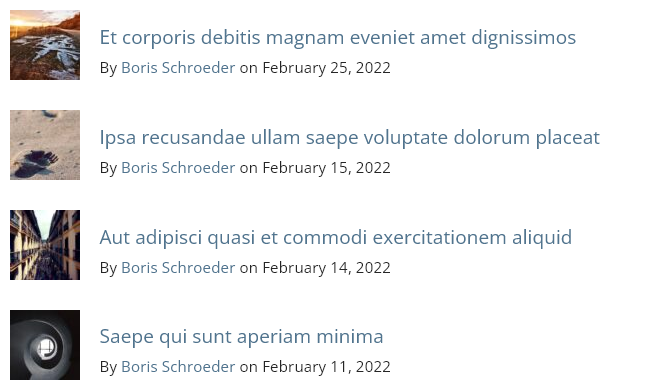
As you can see, you get a nice list of posts showing post title, featured image and byline.
What if you had a lot of posts to list and you wanted to display just, let’s say, 2 per page? You have a convenient argument for that: paginate
Editor input
Frontend output
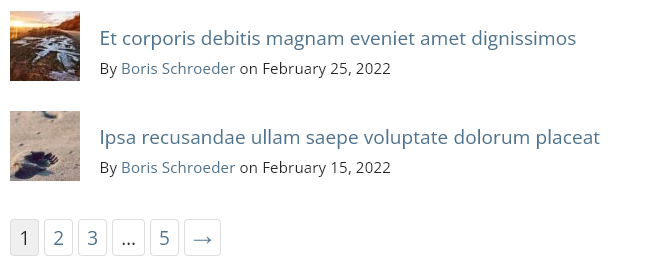
You can easily change how the list to display will look like by choosing from available layouts – “plain”, “flat”, “thumbs”, “cards” or “preview”. Let’s say you want to display the list using the “plain” layout. You should use the shortcode like below:
Editor input
Frontend output
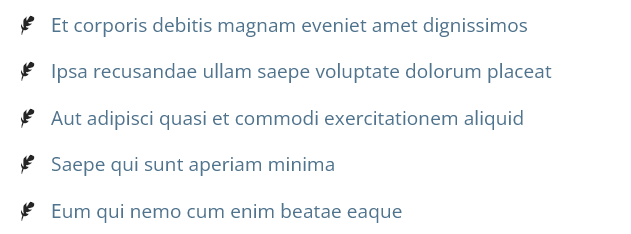
That might be quite an austere way to display your posts. So let’s check how they would look using the “thumbs” layout:
Editor input
Frontend output
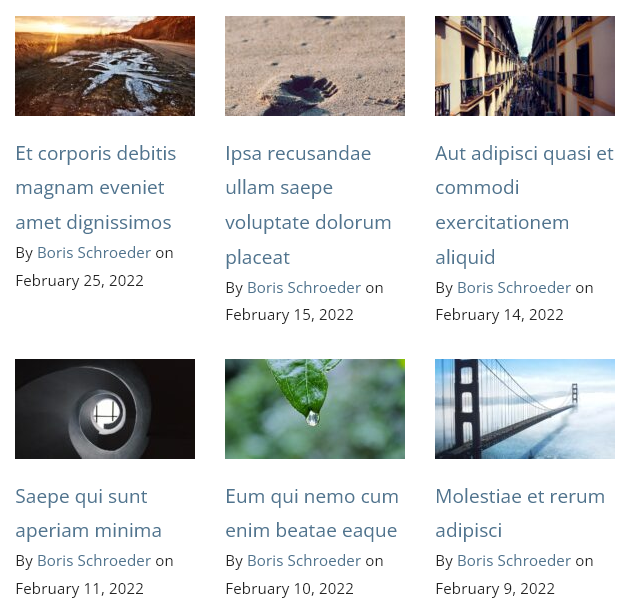
And what about the “cards” layout?
Editor input
Frontend output
Finally, let’s say you want to display your posts like you might find them on any blog around. You can use the “preview” layout for that. Check below:
Editor input
Frontend output

Regardless of the layout you choose to display your posts, you can even customize it a little bit further using some of the available optional attributes. Take a look below!
Attributes
Check out below all the available attributes you can use to fully customize the displayed posts list:
Deprecated Attributes
Listed attributes below were available on previous versions of the plugin, but have been removed or replaced:
container