The Guest Authors feature allows you to credit contributors to your site without the need to create a user account for them. It is enabled by default after installing the plugin. However, as most features provided by the plugin, you can disable it if you don’t need it.
To enable the Guest Authors feature, just follow the steps below. It is really easy.
- Log in to your WordPress Dashboard
- Go to the plugin settings page at: Molongui > Authorship Settings
- On the Features panel, look for the Enable guest posting to be able to add non-registered users as post author option and switch it on
- Save Settings
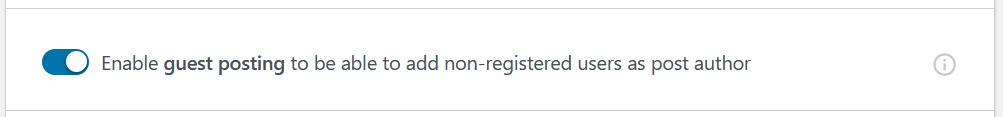
That’s it! You should now see a new menu item labeled Guest Authors in your main WordPress menu.
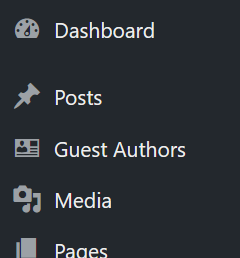
You can configure where to display the Guest Authors menu, so it might be located as a sub-item for the Posts, Pages or Users menu item. Look there if you don’t see it as a top level menu item.
