This shortcode allows you to easily display a list of (all) authors in your site anywhere you want.
It can be used anywhere within WordPress where shortcodes are supported. For most users, this will primarily be within the content of a WordPress post or page or the sidebar.
Different layouts are available, so you can make authors display in a:
- List
- Grid
- Author Box
- Dropdown Select
None of the available layouts suit your needs? Check this article out on how to provide your own custom template to display the authors list.
You can narrow which authors to display based on their user role, author type or even handpick them. Exclusion list is also accepted!
And you can customize which author data to display —avatar, name, email, phone, position, bio and/or social links— and their order.
Each author on the list links to their author archive page.
When installing Molongui Authorship Pro, a new page named Contributors is added. It makes use of this shortcode to list all the authors in your site who have contributed with, at least, one content. You can edit the shortcode in there to customize the list to your liking.
Example
A trivial shortcode to display a Molongui Author List looks like this:
Editor input
That would display a flat authors list, showing the name of the authors as a link to their archive page. Check the image below:
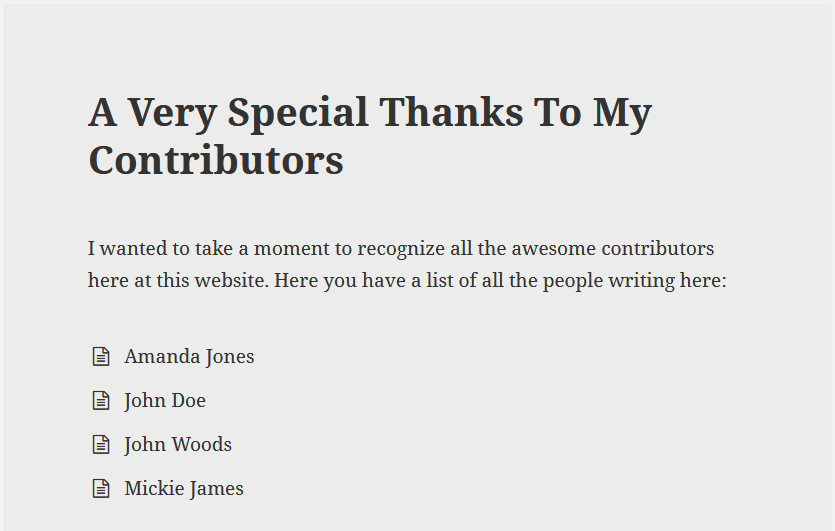
You can change how the list to display will look like by choosing between the two different layouts – “flat” and “basic”. Let’s say you want to display the list using the “basic” layout. You should use a shortcode like this one below, which will output something like in the image:
Editor input
Frontend output
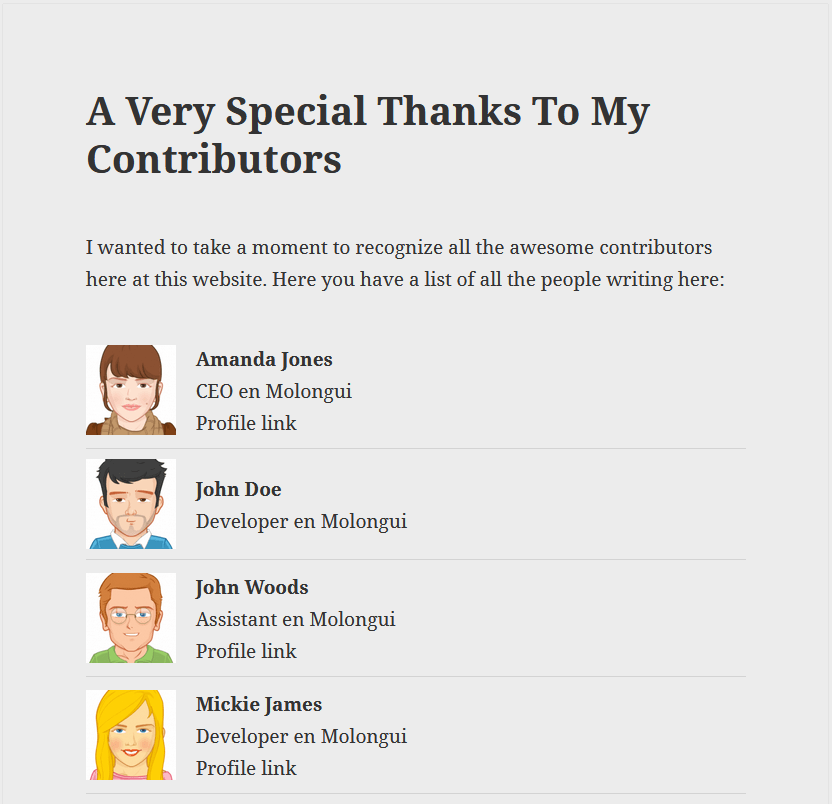
What about displaying an author box for each author instead of listing them? Check below how the shortcode would look like to get that:
Editor input
Frontend output
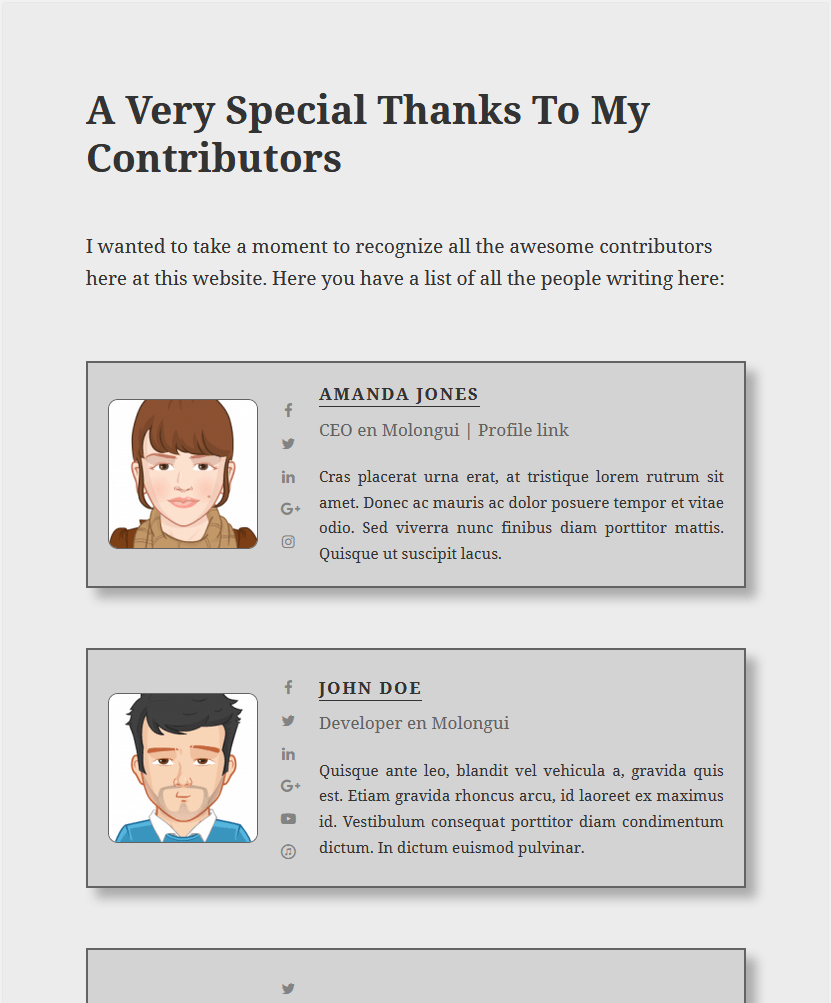
When displaying the list as author boxes, authors whose “Display the author box for this author” setting is disabled won’t be listed.
What if you didn’t want to display any list like these but rather have a dropdown select your users could use to choose the author to consult? You got it! Check below:
Editor input
Frontend output
Attributes
exclude_guests attribute or set the type=users attribute to hide all guest authors. Note that if this attribute is used in the same query as include_users, it will be ignored.
exclude_users attribute or set the type=guests attribute to hide all WordPress users. Note that if this attribute is used in the same query as include_guests, it will be ignored.
To avoid slow page loading speeds, the list gets paginated when the number of authors to list is bigger than 30. You can disable pagination adding paginate=0
Deprecated Attributes
Below are listed all those attributes that were available on previous versions of the plugin, but have been removed or replaced by others:
